OptiMantra just made scheduling even easier for providers. In addition to the existing Google Calendar integration, you can now sync your schedules directly with Outlook Calendar. This new integration ensures your appointments, availability, and workflows stay aligned across platforms—helping you stay organized and focused on patient care.
Connect Your Outlook Calendar to OptiMantra
Getting started is simple. Navigate to Settings > Scheduling > Provider Calendar in your OptiMantra account. Scroll to Connect OptiMantra and Outlook Calendar section and select Connect a Microsoft Account. Log into your clinic or personal Microsoft account, and select Advanced Settings to choose which Outlook calendars are viewable in OptiMantra.
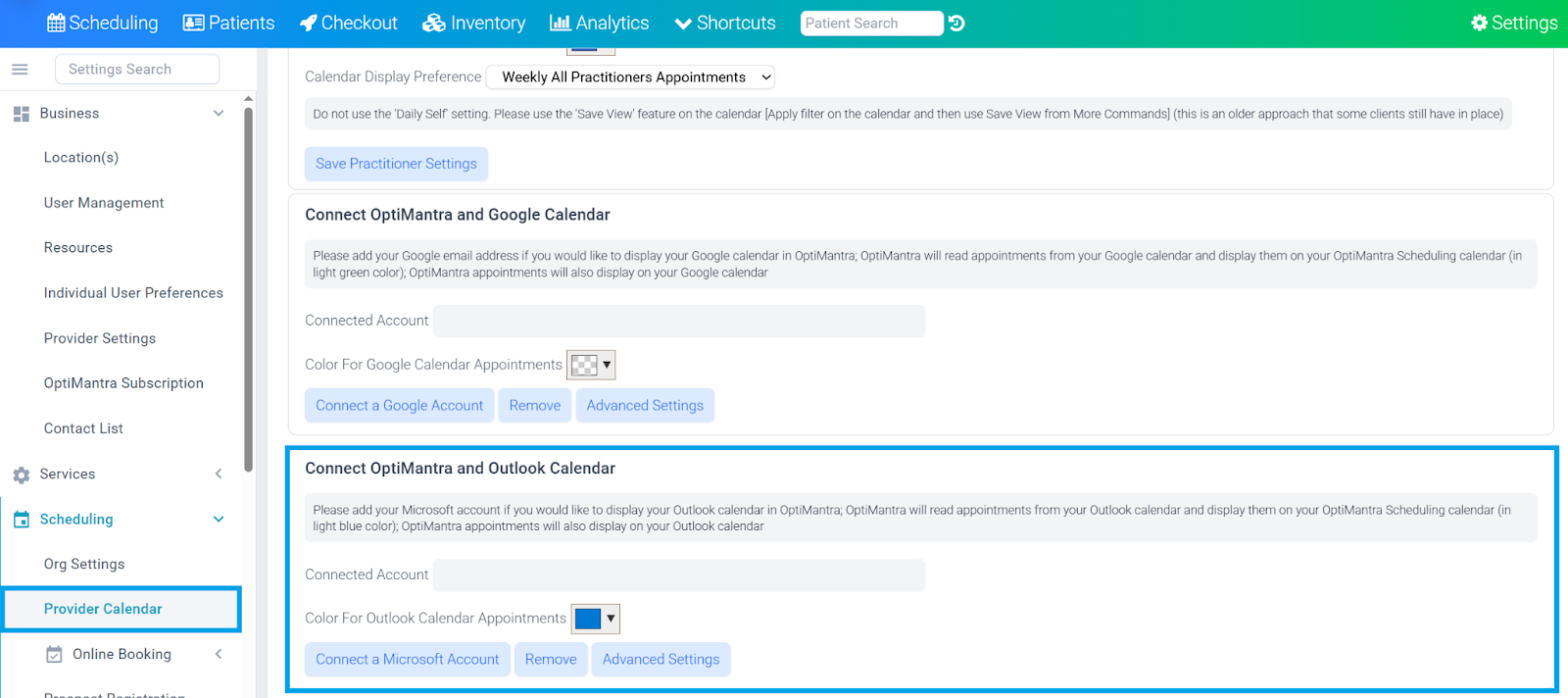
Calendar Visibility
Once your Outlook Calendar is connected, in order to see OptiMantra events on your calendar, go back into Outlook and enable the "Optimantra calendar" on your calendar list (see below). Please note that this calendar only passes events from OptiMantra to Outlook - adding events to the "Optimantra calendar" via Outlook will NOT create events inside of OptiMantra.

Advanced Settings for Scheduling Control
OptiMantra’s Outlook integration includes powerful options for managing appointments and online booking. In Settings > Scheduling > Provider Calendar > Connect OptiMantra and Outlook Calendar, you can:
- Display Outlook appointments in OptiMantra – Select this option if you would like your Outlook Calendar events to display in your OptiMantra schedule.
- Block online booking using Outlook appointments – Automatically prevent patients from booking during Outlook Calendar meeting times.
- Keep in mind that all-day Outlook events will also block your full-day’s availability in OptiMantra.
- Send minimum information to Outlook Calendar – Please select this option to ensure to protect patient privacy by sending appointments to Microsoft in a HIPAA-compliant way, without revealing protected health information (PHI).
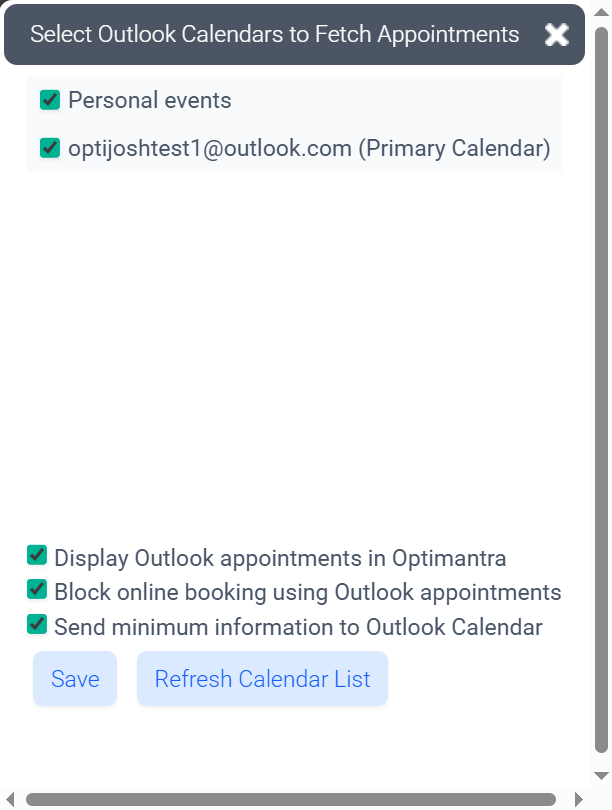
Booking and Staff Coordination
The Outlook calendar is only viewable in the OptiMantra account of the provider it is connected to. While it will block online booking, it will not block manual booking in house. If using this option we recommend having your staff use the "Find Availability" feature to book your appointments. This can be found on the Scheduling home page by selecting "More" > Find Availability, and will allow for staff to quickly find the next available slot for a service for a provider based on their online booking availability.
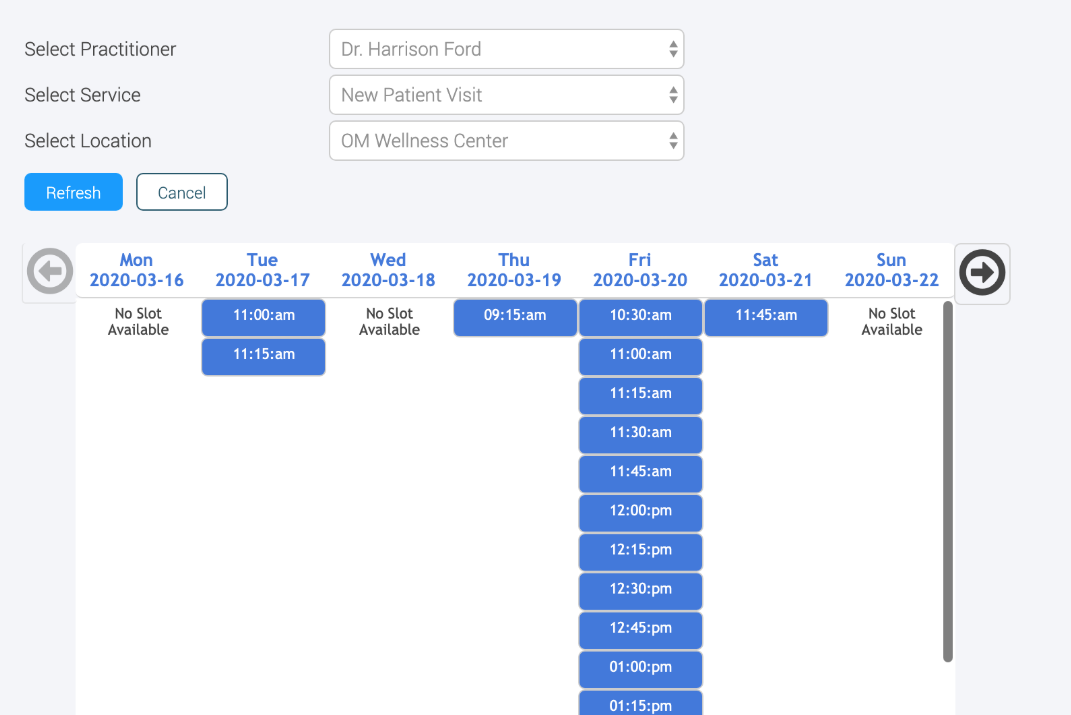
Why This Integration Matters
With Outlook Calendar integration, OptiMantra ensures you have a single source of truth for your schedule. You can see your appointments, block unavailable times for online booking, and keep your workflow efficient—all while maintaining HIPAA compliance. Whether you use Outlook personally, professionally, or both, syncing with OptiMantra keeps your calendar organized.
Ready to simplify your scheduling? Start your free trial of OptiMantra today and experience seamless Outlook integration firsthand!





